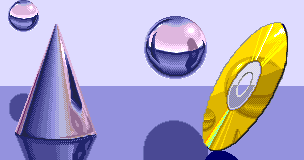When my wife and I were expecting our first child, we spent a lot of time reading parenting forums with two laptops - one for browsing, and one for looking up the various acronyms and code words. These ranged from the needlessly confusing (LOs = “kids”, i.e. “little ones”), to the juvenile (embabies = “embryos”) to the just plain awful (DH = “Dear Husband” Edit: the history behind DH is absolutely fascinating - thank you Lindsey!)
At best, coded language like this is just harmless & silly, but at worst it can come across as gatekeeping and unwelcoming.
Now you might turn around and say “user error - RTFM” Well we’ve been trying! But over a year later, we still find ourselves looking up some of these acronyms! So I finally wrote a Chrome extension that does a simple text replacement of some of these terms: Abbrevihater, (please help me find a less incendiary name…) a fork of another inspirational browser extension.
I also added a few that, while not necessarily confusing, I’d be glad to never see again (looking at you, “girl dad”).
Anyways - check it out here! You may have to manually install by going to “Manage Extensions → Load Unpacked” (ensure “Developer Mode” is enabled) and selecting the directory.